 |
|||
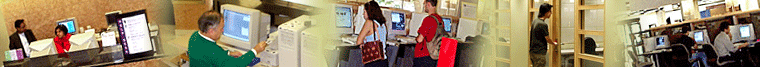 |
|||
UTORmail: U of T Institutional E-mail Service - Departmental EmailDepartmental MailboxesDepartments can create mailboxes of the form department.function@utoronto.ca. For example, geography.information@utoronto.ca To obtain the Library card necessary to create a UTORmail mailbox, send or bring a letter signed by the department chair to : University of Toronto Library The letter should specify the desired mailbox name, and designate the person to be responsible for the mailbox, including reading its contents and providing authorization where required. Mail or fax (416-971-3131) the letter to Reader Registration. Once you receive the card, you can proceed in the normal manner to create the UTORmail mailbox. Group or generic UTORdial accounts cannot be established. If you have any questions regarding departmental e-mail accounts, contact M. Asif Majid at asif.majid@utoronto.ca or 416-978-5071. For more information about getting your library card, please call Reader Registration at 416-978-7694. CreditsUTORmail is jointly provided and supported by the Information Commons, Computing and Network Services and the Library. |
|||