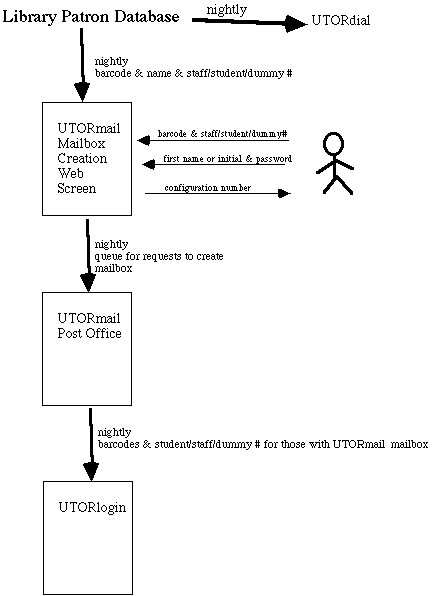
Material Covered in this document:
UTORmail
UTORlogin
UTORinfo
UTORnews
UTORdist
Other Network Utilities
Problems get escalated within Information Commons & then get referred to Network Services Group:
Michael Simms 946-3068 michael.simms@utoronto.ca Peter Ip 978-0279 peter.ip@utoronto.ca Alex Nishri 978-7109 alex.nishri@utoronto.ca
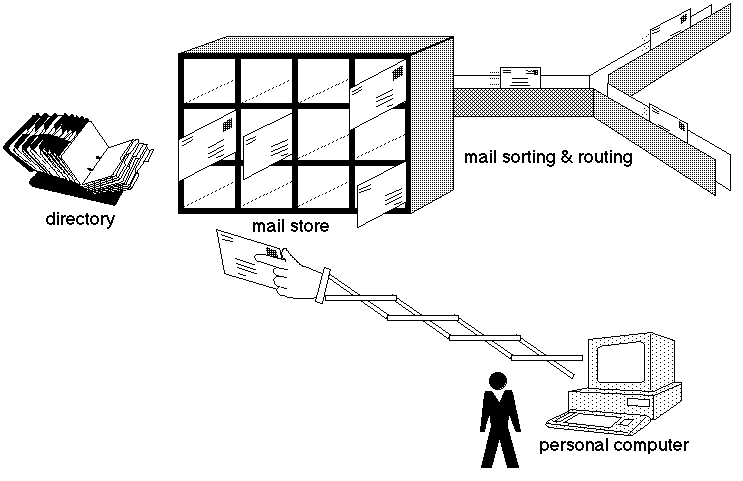
In client server terminology, the personal computer is the client; the post office is the server.
The post office consists of hardware and software which accepts new mail for delivery, handles forwarding addresses and mailing lists, routes electronic mail bound outside of UTORmail to other post offices, and handles items destined for UTORmail customers by sorting it into individual inboxes for later retrieval by client computers.
People use client software (e.g. ECSMail, Eudora, Pine) to send and recieve mail at the post office.
The electronic mail directory is used to uncover someone's electronic mail address (i.e. white pages).
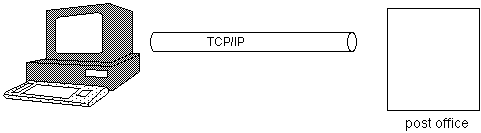
With E-Mail, client machines only talk to Post Office. When you send mail to Stanford, your PC or Mac hands it to the UTORmail post office and not to Stanford. Hence if the ECSMail, Eudora, or Pine applications generate an error message related to network problems, the ultimate destination of mail being handled is irrelevant. (When there is a problem detected at the target site (e.g. invalid userid), the addressed destination site is down or network path to that site is down, the problem will be indicated in mail from postmaster or mailer.)
With Netscape client machines talk directly to WWW servers around the Internet. When Netscape puts up an error message related to network problems, it is possible that the site being targetted or network path to the target is down.
It is better to use domain names than IP numbers when referring to services, since the latter can change. Note: every personal computer should have a domain name--some services, such as UTORdist, won't let you connect unless you have a proper domain name.
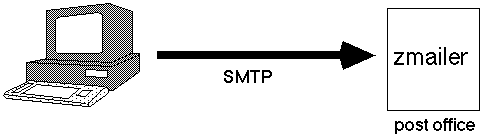
SMTP is only used for sending mail. Macs & PCs-->post office. post office-->post office.
Our SMTP server is built into a larger package called zmailer. (Sendmail is other common one.) Error messages having to do with delivery problems will look different depending on whether its zmailer or sendmail which reports it.
Eudora example, alex.nishri@utoronto.ca sending mail to don.gibson@utoronto.ca
(bold is Mac):
The HELO, MAIL FROM, RCPT TO, DATA, and QUIT are part of the SMTP standard protocol.
SMTP is usually hidden from users, but fragments of SMTP do appear in many postmaster error messages.
Between DATA and "." is actual message with headers first (Date:, From:, To:, etc.), a blank line, and then the message body (hi there ...) The message layout is described in the rfc822 standard.
There is no authentication with SMTP--the MAIL FROM can be bogus. Also, in any message, the "From" and "Date" can be bogus.
The "Date:" time and date is generated by ECSMail, Eudora, or PCPine based on the clock on your PC or Mac. If timezone is wrong (Toronto is -4 in summer, -5 in winter relative to Universal Time) then zmailer will fix it--and will adjust time in the opposite direction. This is the common problem when the Mac or PC clock is set correctly, but all mail appears to be time stamped an hour off. On the Mac we document that timezone appears in the MAP control panel (MacOS 7.0, 7.1) and additionally in Date & Time control panel with MacOS 7.5. With DOS we automatically set TZ=EST5EDT in the software we provide. With ECSMail we document how to set timezone inside ECSMail. Note, if the timezone appears to be 3 hours off (or the Pacific Time Zone -7 in the summer, -8 in the winter) this is the default built into DOS--suspect the TZ variable or e-mail application option has not been set.
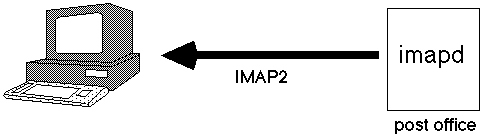
IMAP2 is only used by ECSMail and PCPine.
IMAP2 leaves the post office copy of mail until the user explicitly deletes items.
Documentation Change: we now document users should set check interval to 10 minutes.
For the format we store INBOXes in right now, only one of multiple concurrent accesses to the same mailbox can have read & write access. Without write access you don't get notification of new mail and you can't delete or expunge messages. Normally a new access gives the kiss of death to other accesses; the new access ends up with read & write access and all others end up with read only access. Note imap connections are made when Pine or ECSMail starts and end when you quit the application.
With attachments, IMAP2 only retrieves message parts specifically asked for. You can read the cover letter or small attachments without waiting for large attachment to download. (Pine is even faster than ECSMail, because it retrieves only portions it immediately needs to paint screen.)
Accessing alex.nishri's mailbox (bold=PC):
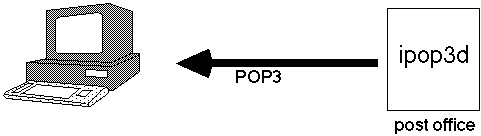
Eudora brings all messages to your Macintosh hard disk, and deletes them from the post office. Eudora users with accumulated mail will experience problems if it can't all fit on their hard disk. The solution is to use ECSMail or Pine to clean up the mail. (Pine can be used to delete large numbers of items based on specific selection criteria.)
"Leave Mail on Server" is not recommended. Mail is still brought down to the Macintosh hard disk, but the copy at the post office remains. It is not retrievable, and mail at the post office accumlates. If a user has already selected "Leave Mail on Server" and then deselects it, all mail at the post office, including items already seen, are brought down to the hard disk. (Advising can help such people by having them use Pine to delete items.) Note that there is an option that leaves large items on the server, which has analogous consequences to the leave mail on server option.
Eudora can't be used to read message bodies over 32Kbytes in size. There is an option to split such messages into multiple messages, which can lead to confusion.
We used to tell people to set Eudora to check for new mail every minute; now its 10 minutes. We also tell users that some of them may prefer to manually check for mail.
Eudora starts a new access every time it checks for mail, and then terminates the connection. Every time it checks for mail it will take write access from a Pine or ECSMail session (kiss of death). Two concurrent Eudora sessions may result in one getting an error message if they coincidently check for mail at the same time.
Two concurrent Eudora sessions will take each others mail away. With concurrent Eudora and PCPine/Eudora, Eudora empties the mailbox when it checks for mail.
Example accessing mailbox alex.nishri:
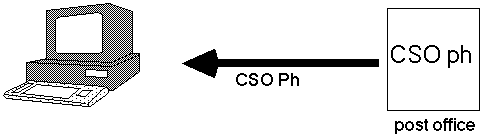
Available as pulldown in Eudora, not ECSMail or Pine.
To protect the privacy of individuals who select firstinitial.lastname form of mailbox name, we search through mailbox names rather than mailbox owners' real names. Also prevent fishing expiditions by limiting the number of matches and not allowing a wildcard to the beginning of the pattern.
On gpu, can use ~nishri/bin/ph to access this directory.
Non-strategic. Plans to offer proper directory.
A message consists of multiple parts.
Parts can have text or binary data (e.g. sound, movies, graphics, etc.). Binary data is encoded so only a MIME capable mail package can read it. Many packages now support MIME, an Internet standard.
Each part labelled with a type and subtype but not enough type/subtype standardized yet. ECSMail uses filename extension to get more hints. Eudora does not send correct type/subtype, so ECSMail can't automatically figure out what to do with an attachment from Eudora--up to recieving user to specify to ECSMail which appliation can handle the attachment.
Macintosh files consist of two forks, a data and a resource fork. When sending via MIME these can be encoded using AppleDouble so that the data portion can be retrieved from ECSMail by ignoring the resource portion. (AppleSingle mixes the two forks, which is why we document that AppleDouble should be used.) This only works for applications whose Macintosh data fork file format is compatible with the Windows file format--Excel, WordPerfect, and Word will work.
An example of MIME:
Wed, 13 Sep 1995 22:00:03 -0400 From: Alex Nishri <nishri@utcc.utoronto.ca> Subject: report To: Alex Nishri <alex.nishri@utoronto.ca> Message-ID: <Pine.3.89.9403071745.B5601-c200000@gpu.utcc.utoronto.ca> MIME-Version: 1.0 Content-Type: MULTIPART/MIXED; BOUNDARY="603981977-1731168365-763077880:#5601" This message is in MIME format. The first part should be readable text, while the remaining parts are likely unreadable without MIME-aware tools. --603981977-1731168365-763077880:#5601 Content-Type: TEXT/PLAIN; charset=US-ASCII The attached file contains the report you requested. --603981977-1731168365-763077880:#5601 Content-Type: TEXT/PLAIN; charset=US-ASCII; name="email.address" Content-Transfer-Encoding: BASE64 Content-ID: <Pine.3.89.9403071740.C5601@gpu.utcc.utoronto.ca> Content-Description: RUxFQ1RST05JQyBNQUlMIEFERFJFU1NFUw0KDQpXaGVuIHlvdSBjb21wb3Nl IGEgbWVzc2FnZSwgIHlvdSBlbnRlciBpbiB0aGUgZWxlY3Ryb25pYyBtYWls IGFkZHJlc3MoZXMpIG9yDQp0aGUgdXNlcm5hbWUocykgb2YgdGhlIGludGVu ZGVkIHJlY2lwaWVudHMgaW4gdGhlIFRvOiBmaWVsZCBhbmQgb3B0aW9uYWxs eQ0KaW4gdGhlIENjOiBhbmQgQmNjOiBmaWVsZHMuICBpdCBpcyBlYXNpZXN0 ...
UTORmail consists of more than one machine. The "bureau" machines each have identical software, but are configured to specilize in different functions. The exact mapping of functions to machines will change to balance loads on physical boxes. The current state of affairs is listed below. Users should always get the right result as long as the use postofficeX.utcc.utoronto.ca versus mailboxX.utcc.utoronto.ca in the right places. When diagnosing problems use IPRESOLV, nslookup, and similiar tools to determine connectivity and the IP address of the machine whose function is being used--don't expect the following to stay the same:
DNS names The Software (Functionality) Status
Specializes in the following: * Handles
bureau-de-poste postofficeX.utcc.utoro all outgoing mail (SMTP). * Handles Production
(128.100.100.123 nto.ca accounting functions (HTTPD)1. * Handles .
) http://www.utorid.utor ph. * Handles Majordomo.
onto.ca
phX.utcc.utoronto.ca
bureau2 Specializes in inbox access using IMAP
(128.100.100.146 mailboxX.utcc.utoronto and POP. Production
) .ca .
bureau3 Specializes in inbox access using IMAP
(128.100.100.147 mailboxX.utcc.utoronto and POP. Production
) .ca .
bureau4 Specializes in inbox access using IMAP
(128.100.100.148 mailboxX.utcc.utoronto and POP. Production
) .ca .
bureaus5, 6, 7 Specializes in inbox access using IMAP future
etc etc mailboxX.utcc.utoronto and POP.
.ca
Specializes in the following: * Acts as
www.utoronto.ca http://www.utoronto.ca Institutional Web Server (HTTPD). * Acts Production
(128.100.100.201 netnews.utoronto.ca as NNTP server2 .
)
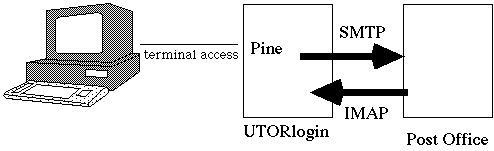
The UTORlogin service is designed for individuals in one of the following situations:
* those without easy access to a supported personal computer or workstation environment[3]. As part of the UTORlogin service, the University Library will provide such individuals with acess to dumb terminals for use with UTORlogin. It is our expectation that the number of individuals in this category will decline over time as individual personal computer ownership and University supplied personal computer facilities increase.
* Those individuals who access UTORmail from personal computers or workstations, but also wish to use UTORmail while physically located at a University Library. It is our expectation that the number of individuals in this category will decline over time as the University Libraries replaces its aging dumb terminals with personal computers which include UTORmail software.
* Those individuals temporarily away from the University at conferences which provide access to the Internet. As conferences which provide Internet access have started to provide personal computers running software such as Eudora and Pine, this need for UTORlogin will also decline.
To connect: PACX class login, UTORdial telnet log.in.utoronto.ca, or telnet log.in.utoronto.ca.
(Secret: UTORlogin actually consists of three seperate machines, log1, log2, & log3. The DNS will return the IP address of the least loaded one in response to log.in.utoronto.ca. The PACX class always connects to log1.)
The only terminal emulation supported is vt100.
Can send mail, and view & delete mail in mailboxes. Can't print, save mail in folders, upload or download. Don't have access to UNIX , any UNIX commands, or any UNIX files.
Attachments in general won't work. Although Pine supports attachments, word processor or spreadsheet documents can't be viewed because Excel, Word, or WordPerfect aren't provided on UTORlogin. Hence only text attachments can be viewed; all types of attachments can be forwarded to someone else.
Make sure you understand what will happen if someone uses UTORlogin from a Library terminal having left their PC or Mac accessing mail in another location using: a) Eudora b) ECSMail c) Pine
UTORlogin Pine automatically knows all UTORmail configuration number and UTORmail mailbox names--users are prompted for their UTORmail password only. If we start to create UTORlogin accounts for non-UTORmail users, then such users will get a configuration number prompt and UTORmail mailbox name prompt when they first create their UTORmail mailbox.
Your UTORdial password, UTORmail password, and UTORlogin passwords are independent. Changing one does not affect the other two.
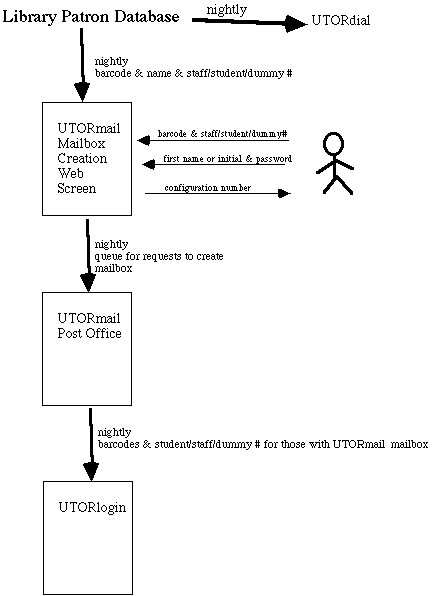
Only Netscape 1.1 or higher and Lynx 2-4 or higher will work. Lower version numbers or other Web browsers (e.g. Microsoft Internet Explorer, IBM WebExplorer, Sun HotJava, EINet MacWeb, EINet WinWeb, NCSA Mosaic, Quarterdeck Mosaic, Spyglass Mosaic, American Online InternetWorks, NextStep OmniWeb, Galahad, Emacs-W3, Chimera, Wollongong Emissary, Vogon Poetry Webster, UdiWWW, etc.) will not work.
To create a mailbox customers provide the last 8 digits of a valid barcode, and their staff or student or a library assigned dummy number. Users select their UTORmail mailbox name and the password they will use. All queued requests will be processed, and new mailboxes created overnight.
Mailboxes will be associated with one and only one 8 digit bar code number. Any valid 8 digit bar code can be associated with at most one mailbox.
A department can obtain one or more departmental bar codes, not associated with an individual, from the Library. Mailboxes of the form departmentname.position (e.g. geography.info) are created by the Information Commons. All bar codes, whether for an individual or departmental, are assigned by the Library.
When a record is deleted from the Library patron database, the corresponding UTORmail mailbox will be deleted within hours. However, this will not start happening until a later date.
Recent Changes
* Management decided users cannot specify a forwarding address.
* As of September 12 the way in which UTORmail mailbox names are selected has changed. Mailbox names are now of the form firstname.lastname or firstinitial.lastname. Users are now prompted for their commonly used firstname or firstinitial. If there is a conflict with an existing mailbox, users are given the choice of re-specifying their firstname or firstinitial, or having a letter concatenated to the mailbox name (e.g. alex.nishri.a). Those with multiple surnames (e.g. Vander Kraats) will have these concatinated together to form the lastname. Surnames with characters other than letters (e.g. O'Rielly) are removed from lastname. User specified firstnames or firstintials can be made up only of lower case letters--no special characters or periods. These changes came to late for the documentation which will be handed out.
To query or modify a mailbox requires the mailbox name and password--not the barcode and staff or student or dummy number. The information which can be queried is the forwarding address and post office number; information which can be modified is the password. Changes happen overnight.
A summary of the authentication schemes by service:
Service Account Account Service userid Service password4
Creation ID Creation ID
Proof
UTORdial 8 digit bar staff, 8 digit bar user set during
code student, or code creation
dummy #
UTORmail 8 digit bar staff, user set user set during
code student, or during creation
dummy # creation5
UTORlogin n/a n/a 8 digit bar initial staff,
code student, dummy #
changeable
UTORdist6 n/a n/a n/a n/a
Software Windows 3.1 MacOS 7.* PC DOS 6.*
TCP/IP stack LWP 4.2 MacTCP 2.0.67 MIT TCP/IP
PPP dial in software LWP 4.2 MacPPP 2.0.1 MIT TCP/IP
E-Mail ECSMail 2.4 Eudora 1.4.1 PC Pine 3.9.18
WWW Browser Netscape 1.1 Netscape 1.1
Virtual terminal LWP Host NCSA Telnet 2.6
Presenter
Virtual terminal IBM LWP tn3270 Brown tn3270
mainframe 2.4a4
FTP file transfer LWP Rapid Filer NCSA Telnet 2.6
LWP 4.2 is known not to work with Windows95. We don't support Windows95, but we hear that some users are getting ECSMail to work with the TCP/IP software that comes bundled with Windows95. We have seen problems, however; as we move to support Windows95 we will resolve them.
Starting September 16, the network operational center (NOC) will provide notification of outages and changes in network based services through a Web page they will maintain.
Common Errors for Eudora
1. INCORRECT LOGIN (USERNAME/PASSWORD)
Error Message:
There has been an error transferring your mail. I said PASS and then the POP server said: - ERR Bad Login
Resolution:
Check under Special/Configuration to ensure that the POP account field holds: firstname.lastname@mailboxX.utcc.utoronto.ca and the SMTP server field holds: postofficeX.utcc.utoronto.ca.
Reminder: Could also mean that the password was typed incorrectly; remember that passwords are case-sensitive.
2. DNS
Error Message:
Error involving Domain Name System. -23046 None of the known name servers are responding {37:54}.
Resolution:
Check MacTCP to ensure that the IP addresses for the Domain Name Server Information are correct. They should be 128.100.102.201 and 128.100.100.128. If the DNS entries are correct, try pinging to see if they are alive; if not check with Operations re: backbone connectivity.
3. SERVER/NETWORK IS DOWN
Error Message:
Server not responding -23015. The connection came up halfway and then failed {37:93}.
Resolution:
Check under Special/Configuration to ensure that the POP account field holds: firstname.lastname@mailboxX.utcc.utoronto.ca. If the server entry is correct, try pinging to see if the server is alive. Last resort - check with Operations re: backbone connectivity.
4. Something is wrong
Error Message:
... Pesky MacTCP...
Resolution:
Eudora has error messages for most common things that can go wrong. In most cases MacTCP gives an error number to Eudora, which gives some meaningful English text as well as the MacTCP error number to the user in a dialog. In those cases where Eudora encounters an error number it doesn't have meaningful English text for, it gives the text about that pesky MacTCP and the error number in a dialog. It requires digging to find out the real cause of the problem; all pesky MacTCP dialogs are not the same.
THE SWINGING PENDULUM PROBLEM: THE NEXT GENERATION
Error Message
The message "Contacting mailboxX.utcc.utoronto.ca {128.100.100.146}" with a swinging pendulum.
Resolution:
Check MacTCP to ensure the Gateway Address is correct; what it says depends on department.
THE LAST LOCK ON EUDORA .....
The error message: "There has been an error transferring your mail. I said: PASS and then the POP server said: -ERR Maildrop lock busy! Is another session active?" should not be appearing any longer. The move from popper to ipopd resolved the locking problem.
Common Errors for ECSmail
1. INCORRECT LOGIN (USERNAME/PASSWORD)
Error Message:
Incorrect user name or password. Please retry.
Resolution:
Check under Customize/Communication Options. The configurations should appear as follows:
Mail Host: mailboxX.utcc.utoronto.ca
(SMTP) Host: postofficeX.utcc.utoronto.ca
(News) Host: newsX.utcc.utoronto.ca
Reminder: Could also mean that the password was typed incorrectly; remember that passwords are case-sensitive.
2. DNS
Error Message:
Post office not found: "mailboxX.utcc.utoronto.ca"; followed by The Post Office could not be reached. Either it is closed right now or there is a network problem. Please try again later.
Resolution:
Check the resolv.cfg file to ensure accuracy of the DNS entries. They should be 128.100.100.128 and 128.100.102.201. If the DNS entries are correct, try pinging mailboxX.utcc.utoronto.ca. Last step would be to call Operations to check back-bone connectivity.
3. SERVER/NETWORK IS DOWN
Error Message:
Post office not found: "mailboxX.utcc.utoronto.ca"; followed by The Post Office could not be reached. Either it is closed right now or there is a network problem. Please try again later.
Resolution: See 2 above.
Common Errors for Netscape 1.1 (Windows 3.1 and Macintosh)
1. DNS
Error Message:
Netscape is unable to locate the server: www.rutgers.edu. The server does not have a DNS entry. Check the server name in the Location (URL) and try again .... OR .... Unable to locate host.
Resolution:
A DNS query on the hostname part of the URL did not return a valid A record. Generally results from a server being off/down or non-existant. Could also mean that there are network difficulties, although this is not commonly the cause.
Check for misconfigurations in TCP/IP settings and typos in the URL.
Note: Some Macs seem to have a particular problem with the URL http://www.information_commons.utoronto.ca. If the "information_commons" part of the URL is removed and the URL reloaded, the web page should be displayed successfully.
2. TCP/IP
Error Message:
Could not create socket, insufficient system resources, or network down.
Resolution:
This is a catch all message which indicates that something is wrong with TCP/IP. Check for configuration errors.
3. MISCONFIGURED MAIL/NEWS SERVER ENTRIES
Error Message:
Mail: (Macintosh) You have not set your email address in "Preferences". The recipient of your message will not be able to reply to your mail without it. Please do so before mailing. (Windows) You must specifiy a valid email address for yourself in the Preferences window (under the "Options" menu).
News: Netscape is unable to locate the server: news. The server does not have a DNS entry. Check the server name in the Location (URL) and try again.
Resolution:
Under Options/Preferences/Mail and News, the correct news/mail servers have not been entered or they have been mistyped.
The correct news server is netnews.utoronto.ca; the correct mail (SMTP) server is postofficeX.utcc.utoronto.ca.
Remind the customer that Preferences must be saved to preserve the settings.
4. SERVER ERROR CODES
Examples:
Error code 403: Sorry access denied or file does not exist.
Error code 404: The requested URL /eye/Authors/Large/beggs.gif was not found on this server.
Resolution:
Netscape is correctly showing a page handed to it by the server. The error is inside the server. The error code and message depends on the particular server (and hence the site it came from) - it is sometimes not solvable without contacting the site involved.
5. BROKEN (QUESTION MARK) PICTURES
Error Message:
No error message per se; simply an icon with a question mark representing an image. The icon indicates that the image has not been downloaded.
Resolution:
Try clicking on the broken picture or reloading the page to correct. If unsuccessful, the image is probably not encoded properly or simply not available on the server side.
NOTES FROM USENET RE: NETSCAPE 1.1
The following is a list of observations/experiences from individuals who have posted to the newsgroups: comp.infosystems.www.browsers.mac and comp.infosystems.www.browsers.ms-windows. These are good newsgroups to follow.
MACINTOSH AND WINDOWS
Problem:
Chewed Up Bookmarks. Speaks for itself.
Possible Solution:
Back ups.
WINDOWS
Problem: Mailing with MIME
The Mac version has no problem sending MIME mails but the Window version does not like it.
Possible Solution:
I've had this problem too. With past versions of Netscape too (the 1.1 betas and 1.0N). What I've found is that mailing *does* work from Netscape, it's just *very* slow. So, be patient with it, and it'll probably work.
MACINTOSH:
Problem: "Freezing" which requires reboot.
Reports of Freezing Under Following Conditions
* MacPPP Timer 1.4.2 (upgrade) - seems to muck things up.
* RAMDOUBLER - reports vary.
Some people indicate no problem at all; others experience no end of grief until RAMDOUBLER has been disabled. Has been suggested that those having problems are most likely experiencing a conflict between RAMDOUBLER and some other program(s).
* FAX Software
* Reducing # of simultaneous network connections from 4 to 1 in Preferences Dialog Box - found to reduce # of freezes/crashes. (Although one person who runs a MacHTTP server finds that Netscape ignores this option and always opens 7 or more connections.)
Problem: Slow Performance
Possible Solution:
Turn off virtual memory and either get more real ram or beg, borrow or buy a copy of Ram Doubler. Netscape likes to see real RAM (4 megs +) and with your current setup Virtual Memory is like tissue paper to this app IMHO. If running 7.5 with only 4 megs of RAM, not surprising that it is slow. If its 7.1 then as long as your not loading barrowfuls of extensions or control panels you should be okay.
This page last updated by Alex Nishri, alex.nishri@utoronto.ca. Document created by Alex Nishri & Cheryl Ziegler September 14, 1995. Last updated November 3, 1995.