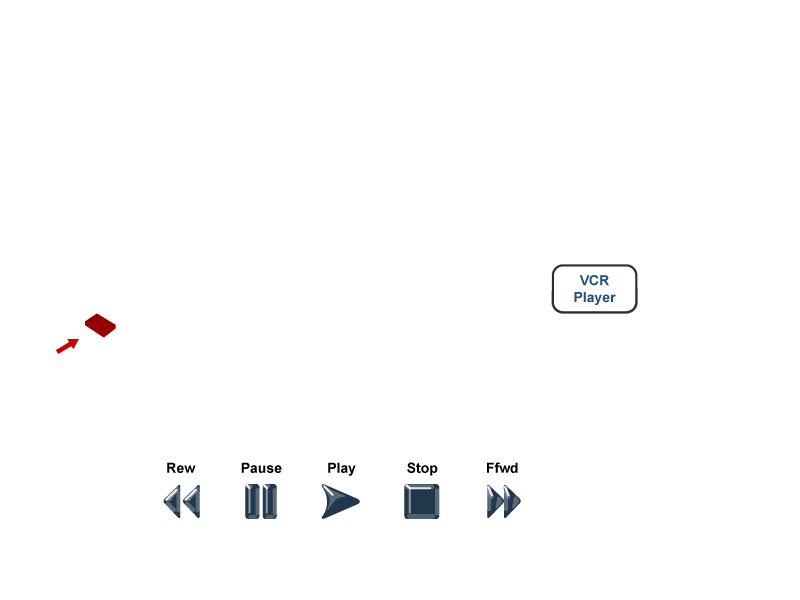 These VHS control buttons not active in simulator
Laptop
PC
DVD
PC
VCR
Doc Camera
Volume
Projector
Lighting
Presentation Source
Unlock Microphone cabinet
Logoff
Send to Projector
These VHS control buttons not active in simulator
Laptop
PC
DVD
PC
VCR
Doc Camera
Volume
Projector
Lighting
Presentation Source
Unlock Microphone cabinet
Logoff
Send to Projector
- Insert VHS tape into DVD / VHS player in front of podium
- Use onscreen controls to preview window / cue your presentation
- Press 'Send to Projector' when ready to display
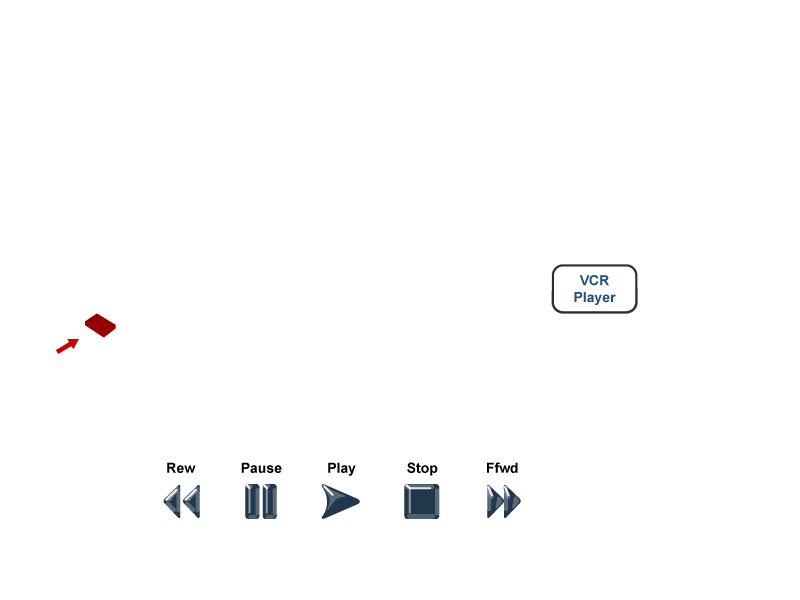 These VHS control buttons not active in simulator
Laptop
PC
DVD
PC
VCR
Doc Camera
Volume
Projector
Lighting
Presentation Source
Unlock Microphone cabinet
Logoff
Send to Projector
These VHS control buttons not active in simulator
Laptop
PC
DVD
PC
VCR
Doc Camera
Volume
Projector
Lighting
Presentation Source
Unlock Microphone cabinet
Logoff
Send to Projector