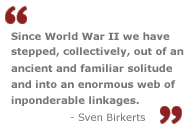|
UTORweb
FAQ
Individual
Web space is available through the UTORweb service for all University
of Toronto faculty, staff, and students. The following questions
and answers pertain to use of individual Web space.
Section
1. Getting Web Space
Why
would I want to use UTORweb?
UTORweb supports individuals in their role at the University by
providing:
- Storage
of files for later access, possibly from another computer. For
example, you can save your work from a University computer for
later access on a home computer or another University computer.
Files placed in the private folder are not accessible by others.
- To
share or publish web pages, word processor documents, etc; anyone
using a browser can access your work.
How
does it work?
You get disk space on a special computer called a web server. You
can save and retrieve your documents and files to this space from
anywhere on the Internet. Files not in a private folder are accessible
to others
How
do I get Web space?
University of Toronto faculty, staff and students can request web
space at http://www.utorid.utoronto.ca.
If you already have a UTORid userid and password (used for other
services, such as UTORmail, UTORschedule, & my.utoronto.ca) select
Modify. If you do not have have a UTORid userid and password, select
Create. In this case you must have a valid Library card. Note that
you must agree to the UTORweb Conditions of
Use.
Where
is my home page on the Web?
The address, commonly called a URL, for your home page is http://individual.utoronto.ca/webname
where webname is the identifier you indicate at the time you request
web space. (Files in the private folder are not accessible via this
URL.) URLs cannot be changed. To enhance your security, we strongly
recommend that webname not be your UTORid. To prevent getting more
unsolicited e-mail (called "SPAM"), we recommend the webname not
be your e-mail address.
Who
is allowed to get Web space?
Individual University of Toronto faculty, staff, and students can
use the individual web server, http://individual.utoronto.ca.
Can
faculties, departments, research institutes, etc. apply for Web
space?
Faculties, departments, research institutes, and other recognized
administrative entities of the University of Toronto use the www.utoronto.ca
institutional server. For information see http://www.utoronto.ca/ns/utorinfo.
Can
Student Groups and Student Societies recognized by Student Affairs
apply for Web space?
Student Groups and Student Societies use a separate web server.
See http://www.campuslife.utoronto.ca.
Can
alumni apply for a personal Web space?
Web space on the individual web sever (http://individual.utoronto.ca)
is reserved for use by University faculty, staff and students. While
you can't have Web space on this server, you can use one of the
search engines (e.g. open directory
project or yahoo) to find
out about commercial services for Web hosting.
How
do I get Web space?
University of Toronto faculty, staff and students can request web
space at URL: http://www.utorid.utoronto.ca.
You will need a UTORid userid and password. (The UTORid userid and
password are also used for other services, such as UTORmail and
UTORschedule.)
How
much space do I get?
50 megabytes of space. Once this is filled, the server will
not allow you to save (upload) new files without deleting others.
You can check your space consumption at http://www.utorid.utoronto.ca.
How
much does this cost?
There is no charge.
I
am a student. How long will my individual Web space remain active?
Student space will remain active during periods of continuous enrollment.
Personal space is kept active during the summer for students who
are expected to return in the fall.
I
am a faculty/staff member. How long will my individual Web space remain
active?
Faculty/staff Web space will remain active until termination of
employment. Retired faculty and staff can keep using their Web space.
Is
there a directory of individual UTORweb home pages?
Those
who chose to be included are listed in
http://individual.utoronto.ca/www-data/dirlist.html.
How
do I add my home page to the UTORweb directory?
There
are two steps to complete so that a reference to your home page
appears in the UTORweb directory.
1.
Create a file called "myname"
Open a new page in a plain text editor such as Notepad or Simple
Text.
On the first line, type your name as you would like it to be viewed
in the directory. For example, if you want visitors to find you
by last name, then type Lastname,
Firstname (or Firstinitial) so it might look like: Lee,
Terry or Lee,
T.
Save
the file as myname - do not add an extension like .doc or
.txt.
2.
Transfer "myname" to the UTORweb server
Using an FTP utility such as WS_FTP LE or Fetch, transfer the
myname file to your private folder/directory on the
UTORweb server. Your directory entry will appear the following day.
What
Help is available when using the UTORweb service?
There is limited assistance and courses. Click the "[help]"
tab at the top of this web page for the details.
Section
2. Using UTORweb Web Space
[top of page]
How
do I transfer files to and from my Web space?
Many applications can directly Save files to and Open
files from the UTORweb server including Microsoft® Office (which
includes Microsoft Word, Excel, and Powerpoint), Sun® StarOffice,
Netscape® Composer, Macromedia® Dreamweaver, and Acrobat® GoLive®.
With Windows Internet Explorer 5 (included with Windows ME/2000
or newer, or installed on older versions of Windows), you can transfer
any file as easily as copying files on your PC. Finally, there are
applications designed especially for transfering files, such as
Windows Windows WS-FTP LE or Macintosh Fetch. Some technical information
is available under the "[accessing]"
tab at the top of this page. Note that it is not possible to provide
assistance with all these packages; click the "[help]"
tab at the top of this web page for the details.
What
are the characters used in UTORweb file names?
File names may contain letters, numbers, dot, underscore, and dash,
but cannot start with a dot or dash.
What
if I accidently overwrite a file?
It is up to you keep copies of your files just in case a file is
accidently overwritten, incorrectly changed, or otherwise damaged.
We cannot restore such files for you.
Section
3. Using UTORweb for putting up personal web pages
[top of page]
What
is the URL for my home page?
It looks like http://individual.utoronto.ca/terrylee; to
find out what your URL is visit http://www.utorid.utoronto.ca.
(Note the terrylee part is not the same as your UTORid.)
What
is the file name for my home page?
The special file name is index.html.
Which
software can I use to compose web HTML pages?
Microsoft® Word and Sun® StarOffice provide facilites for creating
and editing web HTML pages which look similiar to, but are distinct
from their regular word processing features. Netscape® comes with
a module called Composer which is similiar. Most people already
have access to one of these three packages and they are relatively
simple to use. For advanced use packages such as Macromedia® Dreamweaver,
and Acrobat® GoLive® provide more control, but with a steeper learning
curve. There are many other packages not mentioned here. Note that
it is not possible to provide assistance with all these packages;
click the "[help]" tab at the
top of this web page for the details.
Can
I use Microsoft FrontPage to edit web HTML pages?
Yes, but please be aware that the Microsoft
FrontPage Server Extensions are not installed on the UTORweb
server. Microsoft FrontPage Server Extensions do not work with our
security model. Instead of the Frontpage Confirmation Field FrontPage
Component, you can use Formmail. Instead of the Search Form Active
Element use the University of Toronto search engine. In the future,
we intend to offer functionality eqivalent to the Frontpage Hit
Counter Active Element and FrontPage discussion groups. Please be
aware that assistance with Microsoft FrontPage is only available
to certain limited groups; click the "[help]"
tab at the top of this web page for the details.
Will
the University of Toronto search engine at http://www.utoronto.ca/search
catalog my pages?
As of September 2006, the University of Toronto search engine no longer includes UTORweb pages.
Can
I provide a search page which looks through my collection of pages?
Since the University of Toronto search engine no longer catalogs UTORweb pages, this facility is no longer available.
What
if I don't want the University of Toronto search engine to include
my pages?
This is what happens for all UTORweb pages.
Where
can I get University of Toronto graphics for my page?
Official UofT Crests and Logos can be downloaded from http://www.dur.utoronto.ca/logos/.
Note that use of crests, logos, and the University of Toronto name
are subject to policy.
I
need to scan art for my page. Where's a scanner?
Faculty, staff and all students can use the Digital
Studio scanners and they can also all use the scanners in the
PAF which
is open when the Library is open. The Digitial Studieo has more
restrictive hours.
Where
can I find free icons and art?
There are several locations on the internet that offer icon and
art libraries. Your best option is to utilize one of the many Internet
search sites available and seek out the kind(s) of graphics
you are looking for. Please note: You are responsible for
following the use agreement that is posted with the graphics at
most of these image libraries.
What
are some things not supported by the UTORweb server?
CGI scripts, streaming, Microsoft Active Server Pages (ASP), guest
books, counters, and password protected pages (htaccess).
Section
4. UTORweb policies
[top of page]
What
policies govern the use of the UTORweb service?
You must agree
to the UTORweb Conditions of Use.
Can
I make money creating Web pages?
You cannot use University of Toronto resources for personal profit.
For example, you cannot store pages or files on the UTORweb server
that you are creating for profit.
I have a part-time sales job. Can I advertise my products on my page?
No. You cannot use University of Toronto resources for personal profit.
I have received an offer from a company to place an advertisement on my Web page.
Is this allowed?
No. You cannot use University of Toronto resources for personal profit.
Can
I support a political cause or politician with my personal Web space?
Your
Web space should not contain the primary Web site for a political
cause or politician. It's fine to have a link to an established
political site, but it's not OK to be the site itself. You are welcome
to express your opinions about political events and figures, but
you must not solicit campaign funds. Any content accessible to others
must make clear that it represents your individual work and views,
and is not officially approved by the University of Toronto.
Can
I include image and sound files I found on other Web sites? Can
I include magazine pictures that I have scanned?
Copyrighted
works may not appear on Web pages unless the owner of the work has
given you permission and you credit the source as requested by the
owner. A single work can have multiple copyrights that must be respected—for
example, the composer of a piece of music may hold a creation copyright,
while someone else may hold a recording performance production copyight
for their specific interpretation of the music.
|