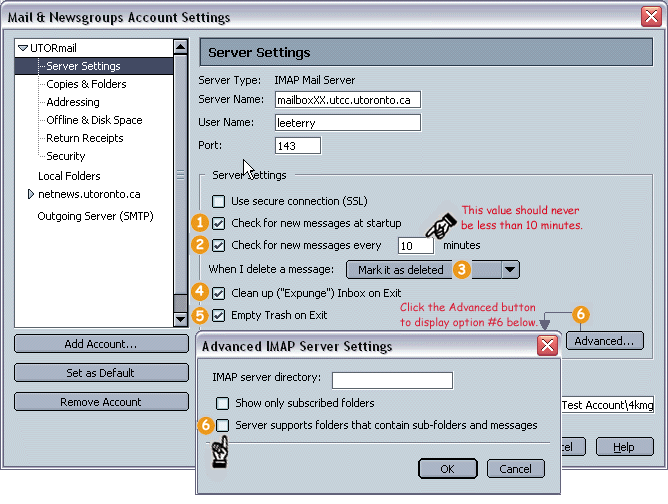![]()
![]()
services
statistics
projects
policies
software
support
resources
staff

Fine Tune Netscape Mail 7.1Fine tune another client: Thunderbird 1.0 | Outlook Express 6 There are six settings you can modify to increase Netscape Mail's reliability and ease of use. To access these settings, choose Mail & Newsgroups Account Settings ... from the Edit menu. The Mail & Newsgroups Account Settings window will appear. Click the triangle beside your UTORmail account to expand the list of settings. Select Server Settings and look to the right to begin fine tuning.
1. Check 'Check for new messages at startup'. 2. Check 'Check
for new messages every 10 minutes'. 3. Choose 'Mark it as deleted' from the drop down menu beside 'When I delete a message'. 4. Check 'Clean up ("Expunge") Inbox on Exit'. 5. Check 'Empty Trash' on Exit. 6. Click the Advanced button. Uncheck 'Server supports folders that contain sub-folders and messages'.
|