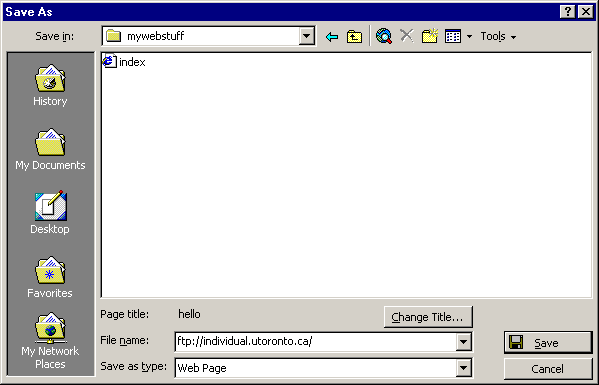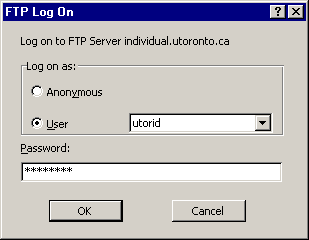|
home > accessing > microsoft office Microsoft® OfficeMicrosoft Office is suite of programs including Word, Excel, Powerpoint, and others. This document assumes you are already using and familiar with Office. The instructions contained in this document only apply to Microsoft Office 2000 or newer on a PC with Windows ME or newer, Windows 2000 or newer, or Windows 9x with Internet Explorer 5 installed. Microsoft Office programs can open and save documents directly to and from the UTORweb sever. Simply use the standard Open... and Save As...pulldown menus. (Currently Insert File ... does not work.)
In the File name field specify ftp://individual.utoronto.ca as we have done above. You will be prompted for your User name and password.
Select the User radio button, and fill in your UTORid and password, as we have done above. Note that Office will remember your password until you exit the program (Word, Excel, Powerpoint, etc.) you are using. This is important to do to make sure nobody else gains access to your UTORid. Note your UTORid must be enabled to use the UTORweb service. (Your UTORid is not the same as your email address, e.g. not terry.lee@utoronto.ca.) If you know your email address and need to know your UTORid or to examine your UTORid options please visit www.utorid.utoronto.ca. If you save a file to the "private" folder it will not be accessible by others. This is a good place to store documents which you would like to access later, possibly from a different location. For example, you could save your wordprocessing document, spreadsheet, etc. at a University public workstation and then access it from your home PC or a different University workstation later. If save your file outside the "private" folder than it becomes accessible to everyone. For example, if you name your file sample.html, it will be accessible from any browser using the URL http://individual.utoronto.ca/terrylee/sample.html; the "terrylee" portion of the URL is one you chose when you activate your UTORid for use with the UTORweb service. If you are uncertain what your URL will be see www.utorid.utoronto.ca. The special file called index.html is accessed from a browser using http://individual.utoronto.ca/terrylee (known as the "home" page.) The "http://" portion of the URL can be dropped in most browsers.
10
Sept 01 Written by Alex Nishri
|